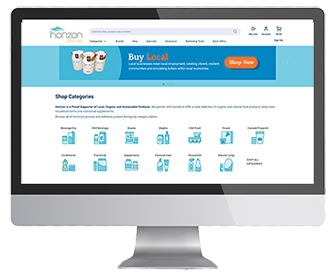HORIZON ONLINE 2.0 WEB + MOBILE APPS – THE NEXT GENERATION OF ONLINE ORDERING
These B2B online ordering apps are designed to replace our existing Horizon Online (1.0) ordering website. These apps come with advanced features that give our customers more advanced search and filtering, increased flexibility to scan UPC barcodes to create orders, create and share product lists, easily view their order history, and manage their own staff access securely with Store Admins.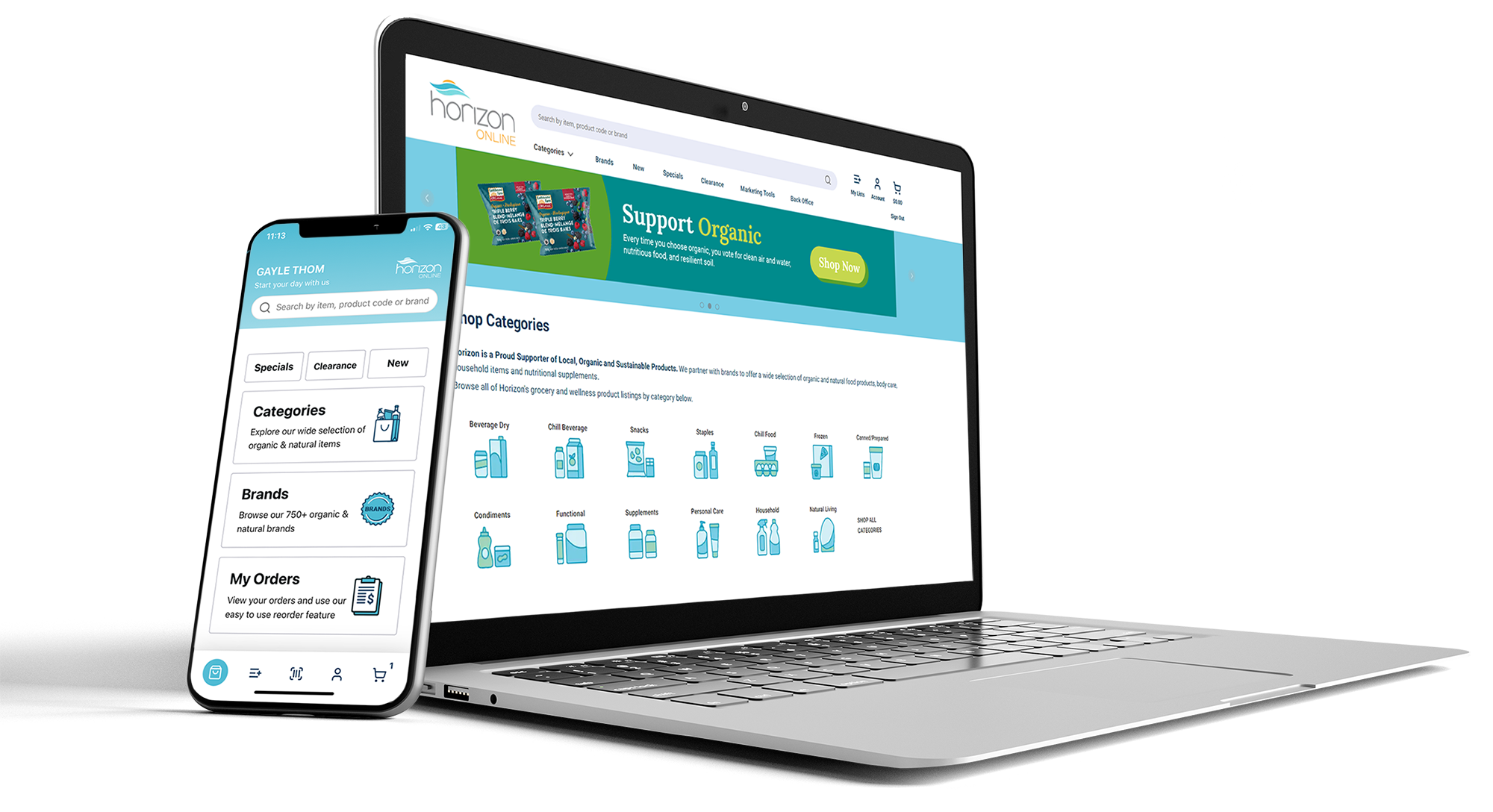

 What’s New – Horizon Online 2.0 Apps at a Glance!
What’s New – Horizon Online 2.0 Apps at a Glance!
Requirements for Web & Mobile 2.0 App Access
User account registration and approval measures are in place to ensure that only our approved Horizon customers have access to the apps and that our systems are secure. Stores and Buying Clubs must have their accounts approved before their staff are granted access to the apps. We require the following:
- Retail Stores and Buying Clubs have an authorized person sign our User Access Agreement
- Retail Store staff and Buying Club members assign one or more staff members to be Store Admins
Customer User Account Management – Store Admin Role
Horizon has created the role of Store Admin as a way for stores to effectively manage their own staff user accounts. Stores are required to assign one or more staff to take on the role of Store Admin. Store Admins are responsible for verifying and approving all staff member information before activating their Horizon Online user accounts. Store Admins will also be in charge of deactivating all user accounts of staff members that are no longer employed by their store.
INSTRUCTIONS – Store Admin Role
Not a Horizon Customer?
If you are not yet an approved Horizon customer, please visit our website to Become a Retail Customer or Become a Buying Club.
If you have questions, please email us at onlinesupport@horizondistributors.com
Steps to Access the Web and Mobile Apps – For Horizon Customers Only
There 3 ways to sign up for a User Account: email your name and store information to: onlinesupport@Horizondistributors.com, contact your Horizon Account Manager for more information, or go directly to the web app or download the mobile app.
Apply for Your Account Today!
STEP 1 – Create a User Account Request on either your computer or mobile device.
(PLEASE NOTE: you are only required to sign up once but can use your account in both the web and mobile apps because they are linked.)
|
VISIT: INSTRUCTIONS – How to Sign-up for the Web App |
|
DOWNLOAD:
Horizon Online Mobile App
INSTRUCTIONS – How to Sign-up for the Mobile App
STEP 2 – User Account Activation
Following the approval of your store’s customer account, your Store Admin will be set up to activate all staff user account requests.
STEP 3 – Start Using the App
Log into the app, authenticate, verify your email address again and start exploring the app.
Frequently Asked Questions
1) Why am I being asked to create a new user account to get access to the apps when I already have access to the current Horizon Online website?
All users must create a User Account for the Horizon Online 2.0 Apps even if they are already using the Horizon Online 1.0. website. These apps will replace our current Horizon Online 1.0 website which is scheduled to be phased out in late 2024.
2) Which phone number should I use?
Your personal mobile phone number because the both the web and mobile apps employ two-factor authentication using text messaging.
3) Should we sign up with our personal email address or our store email?
Use a business email that is unique to you.
4) What address should I use?
Use the business address of the store where you work. Please do not enter a personal home address.
5) Can my store have more than one account associated with it?
Yes. It is a best practice for every user who needs to have access to the Horizon Online apps to create their own account.
6) If I need help with the sign-up process or have questions, who do I reach out to?
You can email Customer Service at onlinesupport@horizondistributors.com or your Account Manager with questions or concerns.
7) What is a Store Admin ?
Stores can designate one or more staff members to be a Store Admin. Your Store Admins will be responsible for verifying and approving all store staff member information before activating their Horizon Online user account under your store customer code.
8) Can I see the promotions and publications on Horizon Online ?
Yes, our publications are available only on the Horizon Online web app.
9) How do I become a Horizon Customer?
To learn more about working with us, please visit our website to become a Retail Customer or Buying Club.
10) What is the difference between a website and web app?
Websites serve to inform, and web apps serve to help. The content on a website can be viewed, read, or listened to, but the user cannot manipulate it. Web applications like the Horizon Online apps provide a service for users to scan products, place online orders, view previous orders, create lists and manage staff access.

 Scanning Makes Ordering Easy!
Scanning Makes Ordering Easy!  Advanced Search & Filtering
Advanced Search & Filtering Stay Organized and Share Information
Stay Organized and Share Information Manage Your Store Access
Manage Your Store Access